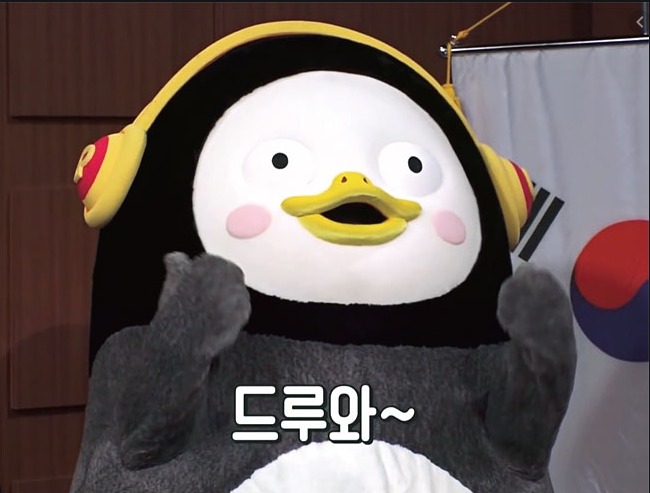WAS의 구동 중 가장 흔한 에러와 관련된 HTTP 상태 코드는 '404'와 '500' 에러코드입니다. 500 메시지는 'Internal Server Error'이므로 @ExceptionHandler를 이용해서 처리되지만, 잘못된 URL을 호출할 때 보이는 404 에러 메시지의 경우 조금 다르게 처리하는 것이 좋습니다.
서블릿이나 JSP를 이용했던 개발 시에는 web.xml을 이용해서 별도의 에러 페이지를 지정할 수 있습니다. 에러 발생 시 추가적인 작업을 하기는 어렵기 때문에 스프링을 이용해서 404와 같이 WAS 내부에서 발생하는 에러를 처리하는 방식을 알아두는 것이 좋습니다.
스프링 MVC의 모든 요청은 DispatcherServlet을 이용해서 처리되므로 404에러도 같이 처리할 수 있도록 web.xml을 수정합니다.
<?xml version="1.0" encoding="UTF-8"?>
<web-app version="2.5" xmlns="http://java.sun.com/xml/ns/javaee"
xmlns:xsi="http://www.w3.org/2001/XMLSchema-instance"
xsi:schemaLocation="http://java.sun.com/xml/ns/javaee https://java.sun.com/xml/ns/javaee/web-app_2_5.xsd">
<!-- The definition of the Root Spring Container shared by all Servlets and Filters -->
<context-param>
<param-name>contextConfigLocation</param-name>
<param-value>/WEB-INF/spring/root-context.xml</param-value>
</context-param>
<!-- Creates the Spring Container shared by all Servlets and Filters -->
<listener>
<listener-class>org.springframework.web.context.ContextLoaderListener</listener-class>
</listener>
<!-- Processes application requests -->
<servlet>
<servlet-name>appServlet</servlet-name>
<servlet-class>org.springframework.web.servlet.DispatcherServlet</servlet-class>
<init-param>
<param-name>contextConfigLocation</param-name>
<param-value>/WEB-INF/spring/appServlet/servlet-context.xml</param-value>
</init-param>
<!-- 404 error page -->
<init-param>
<param-name>throwExceptionIfNoHandlerFound</param-name>
<param-value>true</param-value>
</init-param>
<load-on-startup>1</load-on-startup>
</servlet>
<servlet-mapping>
<servlet-name>appServlet</servlet-name>
<url-pattern>/</url-pattern>
</servlet-mapping>
</web-app>
web.xml의 일부를 수정해주었습니다.
org.zerock.exception.CommonExceptionAdvice에는 다음과 같이 메서드를 추가합니다.
package org.zerock.exception;
import org.springframework.http.HttpStatus;
import org.springframework.ui.Model;
import org.springframework.web.bind.annotation.ControllerAdvice;
import org.springframework.web.bind.annotation.ExceptionHandler;
import org.springframework.web.bind.annotation.ResponseStatus;
import org.springframework.web.servlet.NoHandlerFoundException;
import lombok.extern.log4j.Log4j;
@ControllerAdvice
@Log4j
public class CommonExceptionAdvice {
@ExceptionHandler(Exception.class)
public String except(Exception ex, Model model) {
log.error("Exception.........." + ex.getMessage());
model.addAttribute("exception", ex);
log.error(model);
return "error_page";
}
@ExceptionHandler(NoHandlerFoundException.class)
@ResponseStatus(HttpStatus.NOT_FOUND)
public String handle404(NoHandlerFoundException ex) {
return "custom404";
}
}
에러 메시지는 custom404.jsp를 작성해서 처리합니다.
<%@ page language="java" contentType="text/html; charset=UTF-8"
pageEncoding="UTF-8"%>
<!DOCTYPE html>
<html>
<head>
<meta charset="UTF-8">
<title>Insert title here</title>
</head>
<body>
<h1>해당 URL은 존재하지 않습니다.</h1>
</body>
</html>브라우저에서 존재하지 않는 URL을 호출하면 custom404.jsp 페이지가 보이는 거슬 확인할 수 있습니다.
(책에 나와 있는 예제는 'sample/.. 로 시작하는 URL의 경우에는 SampleController가 무조건 동작하므로 이를 제외한 경로 테스트합니다.)


출처: 코드로 배우는 스프링 웹 프로젝트.
'2020 > 주저리 주저리 타이핑.. 낙서장.' 카테고리의 다른 글
| 각 영역의 Naming Convention(명명 규칙) (0) | 2020.05.11 |
|---|---|
| 스프링 MVC 프로젝트의 기본 구성 (0) | 2020.05.11 |
| Controller의 Exception 처리 (0) | 2020.05.08 |
| 파일 업로드 처리 (0) | 2020.05.08 |
| Controller의 리턴 타입 (0) | 2020.05.06 |