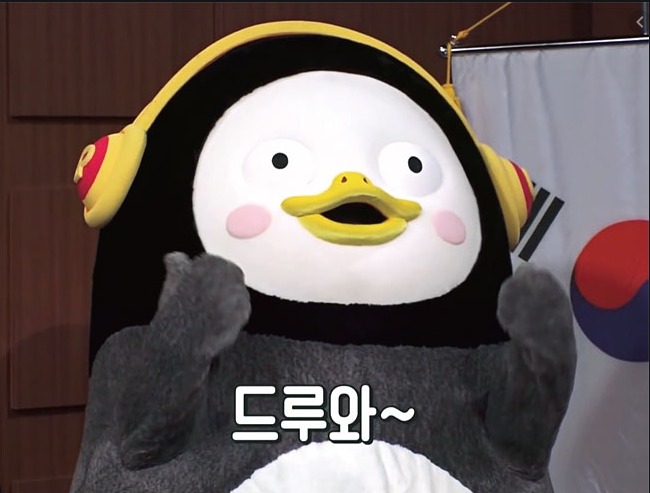현재 날짜 시간과 과거의 날짜시간의 대소를 비교해볼까요?
current = datetime.datetime.now() #현재 날짜 시간
past = datetime.datetime(2001, 1,1) #과거 날짜 시간
print(current >past) #current가 past보다 매리인가요?
출력해보면 True값이 뜨게 됩니다
# 두 datetime은 차이값을 구할 수 있을까요?
diff = current - past
print(diff)

이렇게 출력이 되는군요^^
#timedelta의 total_second -> 모든 속성을 합산 초단위로 반환
print(diff.days, diff.seconds, diff.microsecond, diff.total_second())

# 현재로부터 365일이 지난 시점의 datetime을 알아봅시다
print("current:", current) # 현재의 시점이 나오죠
future = current + datetime.timedelta(day=365, seconds = 0, microseconds= 0)
print("future:", future)

네 이렇게 출력이 되네요^^
'2020 > Python' 카테고리의 다른 글
| Python file input/output, 파일 입출력, 복제,read, readline,safe open (0) | 2019.11.21 |
|---|---|
| Python 날짜의 포매팅 -> 문자열로 반환 strftime, formating (0) | 2019.11.20 |
| Python datetime (0) | 2019.11.20 |
| Python handling Exception, raise Exception, 예외, 처리, except (0) | 2019.11.20 |
| 함수의 스코핑(Scope),가변인자, 고정인가, 키워드인자 (0) | 2019.11.20 |