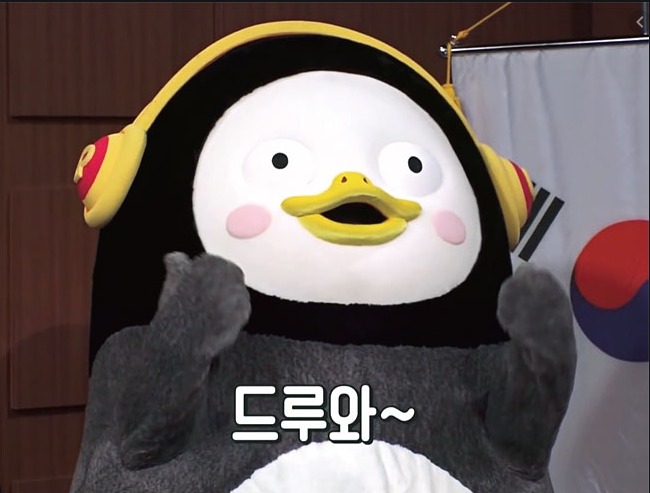반응형
https://github.com/nodesource/distributions/blob/master/README.md
GitHub - nodesource/distributions: NodeSource Node.js Binary Distributions
NodeSource Node.js Binary Distributions. Contribute to nodesource/distributions development by creating an account on GitHub.
github.com
접속하여

curl -fsSL https://deb.nodesource.com/setup_18.x | sudo -E bash -18버전 curl 복사후
우분투에 입력하면 설치가 됩니다.

그 후에

위에 그대로 sudo apt-get install -y nodejs 를 입력하여 다시 설치합니다

node -v 을 입력하여 버전을 확인해 줍니다.
반응형
'2022 > 개발환경 세팅' 카테고리의 다른 글
| vscode prettier install (0) | 2022.07.03 |
|---|---|
| deadsnakes/ppa (0) | 2022.07.03 |
| vscode setting, oh myzsh 설치 (0) | 2022.07.02 |
| WSL2 ,Chocolately 사용(ubuntu, python, wsl2, windows terminal) (0) | 2022.07.01 |
| Visual Studio Code 커스터마이징 (0) | 2022.07.01 |