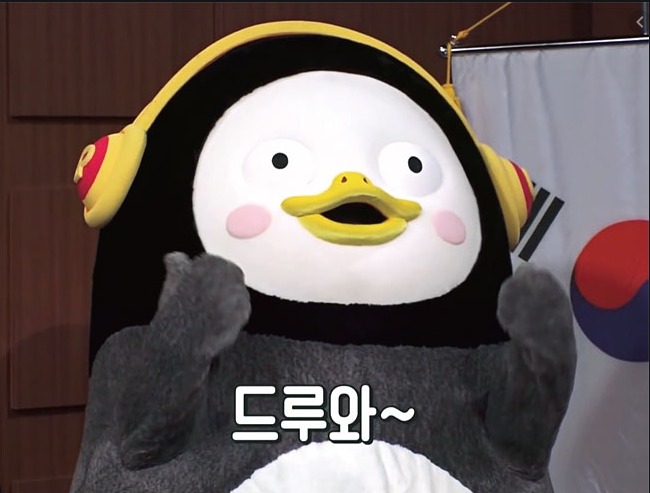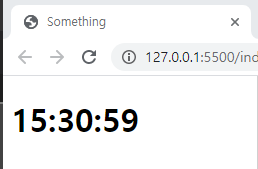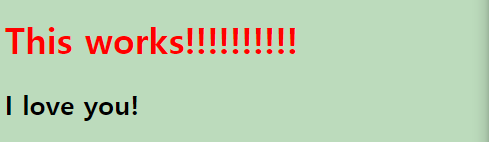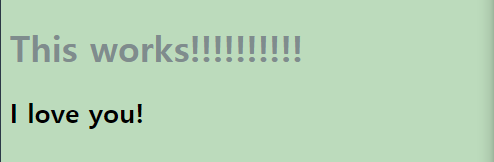<!DOCTYPE html>
<html lang="en">
<head>
<meta charset="UTF-8">
<meta name="viewport" content="width=device-width, initial-scale=1.0">
<meta http-equiv="X-UA-Compatible" content="ie=edge">
<title>Selectors and Pseudo Selectors</title>
<style>
/*PSEUDO SELECTOR*/
input[required="required"]{
background-color: red;
}
/*.box:first-child(){}
.box:last-child(){}
.box:nth-child(2){} */
.box:nth-child(3n+2){
background-color: pink;
}
/*.container 클래스의 직계 .box만 적용 */
.container > .box{
background-color: yellow;
} */
.box{
border:1px solid yellow;
}
.box{
background-color: green;
display: block;
height: 100px;
border:1px solid black;
}
.child{
width: 40px;
}
</style>
</head>
<body>
<div class="container">
<div class="box">
<div class="box child"></div>
</div>
<div class="box"></div>
<div class="box"></div>
<div class="box"></div>
<div class="box"></div>
<div class="box"></div>
<div class="box"></div>
<div class="box"></div>
<div class="box"></div>
<div class="box">
<input type="password" required="required" />
<input type="submit" required="required" />
</div>
</div>
</body>
</html>출처: NOMAD CODER
'2020 > CSS' 카테고리의 다른 글
| CSS Transition (0) | 2020.02.16 |
|---|---|
| css states(hover, active, focus, visited) (0) | 2020.02.16 |
| NTH TEST SITE (0) | 2020.02.16 |
| CSS FLEX PRACTICE (0) | 2020.02.16 |
| CSS POSITION (0) | 2020.02.16 |