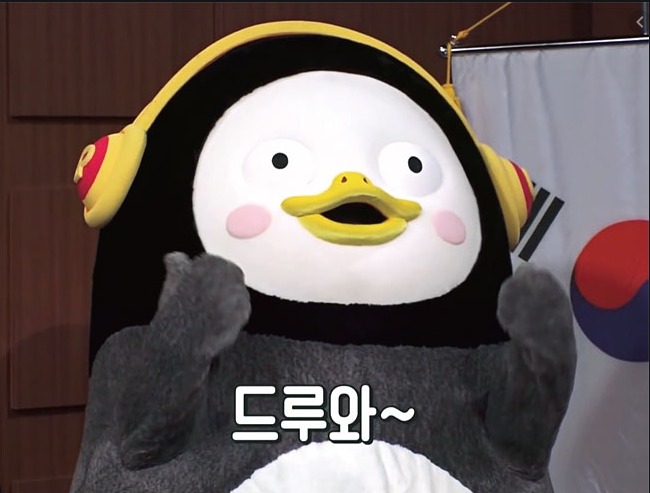반응형
<!DOCTYPE html>
<html lang="en">
<head>
<meta charset="UTF-8" />
<meta name="viewport" content="width=device-width, initial-scale=1.0" />
<script src="http://code.jquery.com/jquery-latest.min.js"></script>
<script>
$(document).ready(function() {
$("#after").click(function() {
$("p").after("<p>Hello world!</p>");
});
$("#before").click(function() {
$("p").before("<p>Hello world!</p>");
});
});
</script>
<title>After, Before</title>
</head>
<body>
<button id="after">after</button>
<button id="before">before</button>
<p>This is a paragraph.</p>
<p>This is another paragraph.</p>
</body>
</html>
반응형
'2020 > JQuery' 카테고리의 다른 글
| JQuery on, off(이벤트 연결 및 제거) (0) | 2020.02.29 |
|---|---|
| JQuery insertAfter, insertBefore 요소추가 (0) | 2020.02.29 |
| JQuery 요소 감싸기, 요소 태그 넣기 (0) | 2020.02.29 |
| JQuery selectBox 유효성검사 (0) | 2020.02.28 |
| JQuery radio button 유효성 검사 (0) | 2020.02.28 |